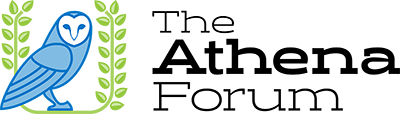Welcome to the Division of Behavioral Health and Recovery (DBHR) substance use disorder prevention and mental health promotion online reporting system!
Known as "Minerva" this reporting system is used to report prevention and health promotion services. Minerva is the Roman "goddess of a thousand works," known for intellect, wisdom, science, and as the inventor of numbers. Minerva is the Roman equivalent of the Greek goddess, Athena.
Minerva 2.0 developed with Collaborative Planning Group Systems, Inc. (CPG), launched in February 2022, and is the successor to Minerva 1.0. The transition from Minerva 1.0 to Minerva 2.0 is complete, and Minerva 1.0 is no longer available.
Already have access to Minerva? Log into Minerva 2.0 here.
Getting started
- Enter into a Data Share Agreement with the Washington State Health Care Authority (HCA) to access Minerva 2.0. If you have not already, review, complete, and sign the "User Agreement on Non-Disclosure of Confidential Information" within your contract. A signed form is required to be completed and kept on file for each person accessing Minerva 2.0.
- If you have not already, create a Secure Access Washington (SAW) account. Your ‘Primary Email’ in SAW will be the same email you use to access Minerva. For an overview of how to access Minerva 2.0, watch the Minerva 2.0 Explained | Access video.
- Complete a Minerva 2.0 Data System Access Request through the Washington State Health Care Authority support portal. Review the Minerva 2.0 Explained | Access video for detailed guidance.
- Register for an upcoming Quarterly Minerva New User Training series.
- Join an upcoming Minerva Technical Support Call every 2nd Wednesday, from 9:05 to 10:00 a.m. and every 4th Tuesday, from 1:05 to 2:00 p.m.
- Download and review your Minerva 2.0 checklist: Minerva 2.0 CBO checklist, Minerva 2.0 CPWI checklist, and Minerva 2.0 Tribe/UIO checklist.
Support documents
- Collaborating with schools to collect student information: Suggestions on how to work with schools when implementing school-based programs.
- Collecting and reporting personally identifiable information: A description of why DBHR requires certain information to be reported and information on HIPAA.
- Contributing factors: A reference list of contributing factors available in Minerva 2.0.
- CSAP strategies: A short description of Center for Substance Abuse Prevention (CSAP) strategies.
- IOM categories: A short description of Institute of Medicine (IOM) categories.
- Minerva 2.0 CBO checklist: A comprehensive checklist of Minerva 2.0 reporting requirements and recommendations for community-based organization (CBO) accounts.
- Minerva 2.0 CPWI checklist: A comprehensive checklist of Minerva 2.0 reporting requirements and recommendations for Community Prevention and Wellness Initiative (CPWI) accounts.
- Minerva 2.0 Tribe/UIO checklist: A comprehensive checklist of Minerva 2.0 reporting guidance for Tribe and urban Indian organization (UIO) accounts.
- Program type categories: Definitions for identifying program type category.
- Risk and protective factors: A reference list of risk and protective factors available in Minerva 2.0.
- Service types: A short description and examples of services types.
Surveys/Tests
- Survey/test selection guide: Use the survey/test selection guide to identify survey/test instruments that align with your logic model.
- Need to access a survey? Download the zip folder of PDFs of all currently available surveys in Minerva 2.0, and additional surveys available upon request.
- Interested in requesting a survey be added to Minerva 2.0? For surveys available upon request, please email the Minerva Team at PrevMIS@hca.wa.gov to request the survey be made available in Minerva 2.0. If the survey you need in Minerva 2.0 is not listed in either zip folder, please complete this new survey request form.
Updates
For CPWI/CBO
Announcements for Community Prevention and Wellness Initiative (CPWI) and community-based organization (CBO) providers
- Updates 1/15/26
-
Query Builder enhancements
Collaborative Planning Group Systems, Inc. (CPGSI) has launched two new features to make querying data more efficient: a template and an automation feature for the Query Builder in the Evaluate channel.
A new resources developed by CPGSI has been added to the State Resources page in Minerva titled Minerva 2.0 Query Builder Templates and Automation. The handling and use of data exported outside of Minerva is required to follow the small number suppression rules found in the contract as well as the terms outlined in the User Agreement on Non-Disclosure of Confidential Information (attachment 4-C). To see these feature demonstrated in the system, attend an upcoming Minerva 2.0 technical support call.
- Updates 12/15/25
-
Updated guidance documents
The following resources under Resources on the State Resources page have been updated to remove outdated references to the access request form and replaced it with references to the new HCA ticketing portal. The documents were also updated for better use and readability.
- Updates 11/25/25
-
Updated guidance documents
The following guidance documents have been replaced with updated versions to reflect recent updates to the system:
- Minerva 2.0 User Guide Implement – Implementation Activities
- Minerva 2.0 User Guide – Implement Channel (Combined)
- Minerva 2.0 User Guide (All Combined)
- Minerva 2.0 Staff Members
- Updates 11/25/25
-
Mail Back Envelopes Distributed
A new Mail Back Envelopes Distributed field now appears in implementation activities with "Rx Safe Storage and/or Take Back Day" is selected for the Strategy field. This new field is an open text field to report the total of mail back envelopes distributed with an activity.
Enter the total number of mail back envelopes distributed during an activity. Leave blank if no mail back envelopes were distributed with the activity. To learn more review the Minerva 2.0 User Guide - Implement Channel (Combined) on page 4. To see this new feature demonstrated in the system, attend an upcoming Minerva 2.0 technical support call.
- Updates 11/18/25
-
Biennial archiving - Contracts
Contracts that ended on or before June 30, 2023, have been archived.
This update helps keep account current for the new biennium. If an archived contract needs to be restored, please contract PrevMIS@hca.wa.gov.
- Updates 11/17/25
-
Biennial archiving - Accounts
Accounts that were not linked to an active contract starting on or after July 1, 2025, have been archived.
This update helps keep account current for the new biennium. If an archived account needs to be restored, please contract PrevMIS@hca.wa.gov.
- Updates 11/5/25
-
Biennial archiving - Logic Models
Logic models that were not linked to an active program & strategy in CPWI community coalition accounts starting on or after July 1, 2025, have been archived.
This update helps keep account records current for the new biennium. If your coalition plans to continue work associated with a logic model that has been archived, please contract PrevMIS@hca.wa.gov to have your logic model restored.
- Updates 11/4/25
-
Updated guidance documents
The following guidance documents have been replaced with updated versions to reflect recent updates to the system:
- Minerva 2.0 User Guide Build Capacity – Capacity Activities
- Minerva 2.0 User Guide – Build Capacity Channel (Combined)
- Minerva 2.0 User Guide Implement – Implementation Activities
- Minerva 2.0 User Guide – Implement Channel (Combined)
- Minerva 2.0 User Guide (All Combined)
- Minerva 2.0 Implementation Activity Series
- Updates 11/3/25
-
New Select Member/Partner Groups feature
Reporting volunteer contributions just got a lot easier with the new member/partner groups feature! When creating or editing a capacity or implementation activity, the new Select Member Groups and Select Partner Groups feature allows you add all members or partners of a group to an activity. This feature streamlines data entry by allowing you to add multiple members and partners at once rather than selecting each individually.To learn more about how to create a member group or partner group review the Minerva 2.0 User Guide- Build Capacity Channel (Combined) pages 19-20 and 25. To see this feature demonstrated in the system, Minerva 2.0 attend an upcoming Minerva 2.0 Technical Support call.
- Updates 10/10/25
-
Ad Hoc Reports update
The Cohort and Campaign columns in Ad Hoc Reports has been split into two separate columns.
- Updates 9/30/25
-
Updated guidance documents
The following guidance documents have been replaced with updated versions to reflect recent updates to the system:
- Minerva 2.0 User Guide Plan - Contracts
- Minerva 2.0 User Guide Plan – Cohorts
- Minerva 2.0 User Guide Plan – Campaigns
- Minerva 2.0 User Guide Plan – Participants
- Minerva 2.0 User Guide – Plan Channel (Combined)
- Minerva 2.0 User Guide Implement – Implementation Activities
- Minerva 2.0 User Guide – Implement Channel (Combined)
- Minerva 2.0 User Guide (All Combined)
- Minerva 2.0 Strategy-Specific Data Entry Plan - Keep a Clear Mind (Version 2: Program Type Category changed from Parenting Education to Youth Education / Skill Building)
- Minerva 2.0 Strategy-Specific Data Entry Plan - Project EX (Version 2: IOM changed from Universal Direct to Indicated)
- Minerva 2.0 Strategy-Specific Data Entry Plan - CANS (New!)
- Minerva 2.0 Strategy-Specific Data Entry Plan - Community Coalition (Version 2: List(s) used for determining evidence-based status field changed from Excellence in Prevention List to "Select list(s) based on your approved Budget.")
- Updates 9/18/25
-
Detailed demographics upgrade
The detailed demographics fields that appears in cohorts, campaigns and implementation activities has been upgraded.
Each demographic category (e.g., age, gender, race, ethnicity, and sexual orientation) now has a blue selection box next to each available option. These boxes control which options are included when you calculate with the Demographics Calculator. To include an option leave the box checked, and to exclude an option uncheck the selection box before applying the Demographics Calculator. When you apply the Demographics Calculator, the total is distributed proportionally across only the options you selected within each category.
For more information on how to navigate this change please review Minerva 2.0 Plan - Campaigns and Minerva 2.0 Implement - Implementation Activities guidance documents in Minerva 2.0 under Resources on the State Resources page.
- Updates 9/15/25
-
New Participant Export button
A new export button has been added to the Participant sub-channel in the Plan channel. This blue button labeled Export Participants allows you to export all participants in your account into a single spreadsheet.
- Updates 8/15/25
-
New Capacity Activity Series feature
A new feature to report more than one capacity activity to be reported on a single page has been launched in the Build Capacity channel in all accounts.
To report a capacity activity series, select the orange Add Activity Series button to open the Create Capacity Activity Series page. On the Create Capacity Activity page, complete the required fields, and any applicable optional fields. To save the capacity activity series, select the orange Save button.
For more information on this new feature and its reporting requirements please review the Minerva 2.0 Build Capacity - Capacity Activities in Minerva 2.0 under Resources on the State Resources page. To see this new feature demonstrated attend an upcoming technical support call.
- Updates 7/29/25
-
Updated guidance documents
The following guidance documents have been replaced with updated versions to reflect recent updates to the system:
- Minerva 2.0 Implementation Activity Series
- Minerva 2.0 User Guide Implement – Implementation Activities
- Minerva 2.0 User Guide – Implement Channel (Combined)
- Minerva 2.0 User Guide Plan - Logic Models
- Minerva 2.0 User Guide Plan – Cohorts
- Minerva 2.0 User Guide Plan – Campaigns
- Minerva 2.0 User Guide – Plan Channel (Combined)
- Minerva 2.0 User Guide (All Combined)
- Updates 7/16/25
-
Format field
The Format field that appears in cohorts, campaigns and implementation activities has been updated. The single-select dropdown has new options, modified options, and some options have been removed for the new biennium.
For more information on reporting requirements for this updated field please review the Minerva 2.0 Biennial Data Refresh - Media Formats List support document in Minerva 2.0 under Resources on the State Resources page.
- Updates 6/23/25
-
Cohorts and Campaign sub-channels in the Review channel
Cohorts and campaigns are now required to be reviewed and approved in the Review channel before implementation activities can be reported.
For more information on how to navigate this change please review Minerva 2.0 User Guide - Review Channel (Combined), Minerva 2.0 Plan - Cohorts and Minerva 2.0 Plan - Campaigns guidance documents in Minerva 2.0 under Resources on the State Resources page.
- Updates 6/21/25
-
Service Types
The Service Types guidance document has been released in Minerva 2.0 under Resources on the State Resources page. This document provides a definition for each type of service and reporting instructions by service type.
If you have any questions, please reach out to your HCA prevention manager.
- Updates 6/6/25
-
Strategy-specific data entry plans
A new series of guidance documents called strategy-specific data entry plans have launched! Each data entry plan outlines how to report a program, cohort and/or campaign for a specific strategy.
These plans can be accessed in Minerva 2.0, under Resources on the State Resources page. As you familiarize yourself in the coming weeks, if you have any comments, suggestions, or questions, please reach out to your HCA prevention manager.
- Updates 6/5/25
-
New Minerva 2.0 User Guide!
Exciting news – a new version two (2) of the Minerva 2.0 User Guide has launched! The Minerva 2.0 User Guide can be accessed in Minerva 2.0, under Resources, inside State Resources, Help Resources. The guide has been organized by channel and sub-channel for easier navigation.
As you familiarize yourself in the coming weeks, if you have any comments, suggestions, or questions, please reach out to your HCA prevention manager.
- Updates 6/3/25
-
Demo accounts
New demonstration accounts have been launched in Minerva 2.0 for community-based organizations ( 2 - Demo CBO), Community Prevention and Wellness Initiative (2 - Demo CPWI) community coalitions, Tribe and urban Indian organization (2 - Demo Tribe/UIO).
These accounts are an optional, read-only resource and contain sample data from July 1, 2023 to June 30, 2025.
- Updates 7/1/25
-
Updates to CPWI Quarterly Report page
Fields on the Edit CPWI Quarterly Report page in the Build Capacity channel have been updated to reflect changes to reporting requirements:
- "Updated your Community Profile" question has been removed.
- "Did you collect the minimum number of Community Surveys required?" has been added.
- "Strategic Plan" has replaced a reference to "Action Plan."
- Some questions have been revised for grammatical clarity.
- The page has been reordered for clarity.
For more information on these changes please review the Minerva 2.0 Build Capacity - CPWI Quarterly Reports in Minerva 2.0 under Resources on the State Resources page.
- Updates 6/15/25
-
New Resources Generated Report
The Resources Generated Report has been added to Evaluate channel. The Resources Generated Report summarizes volunteer contributions by hours and estimated dollar amounts.
For more information on this new report and how to use it attend an upcoming Minerva 2.0 technical support call.
- Updates 6/1/25
-
Assess Needs channel now live!
The Assess Needs channel is now live in community-based organizations (CBO) and Community Prevention and Wellness Initiative (CPWI) community coalition accounts.
The channel has been prepopulated with sample state-level data from the Washington Healthy Youth Survey (HYS). On the Edit Document page a blue Download button has replaced the blue hyperlink text. For more information on this new channel please review the Minerva 2.0 User Guide - Assess Needs (Combined) in Minerva 2.0 under Resources on the State Resources page.
- Updates 4/28/25
-
Document Library upgrades
The Document Library under Resources has been re-designed to an interactive table (similar to the other interactive tables in the system) to include a filter, a search bar, and sorting controls next to the column names.
On the Edit Document page a blue Download button has replaced the blue hyperlink text.
- Updates 4/25/25
-
Updates to Program & Strategy page
Fields on the Edit Program & Strategy page in the Plan channel have been updated to include orange circle with white arrows to indicate which fields are required. The following field labels have been updated for clarity:
- "Evidence-based status" has replaced "Evidence Based Program Designations"
- "List(s) used for determining evidence-based status" has replaced "Program Designation(s)"
- "Planned fidelity for implementation" has replaced "Plan Implementation Fidelity"
- "Modification(s) approved" has replaced "Modification Approval Status"
For more information on these changes please review the Minerva 2.0 Plan - Programs & Strategies in Minerva 2.0 under Resources on the State Resources page.
- Updates 4/25/25
-
New Ad Hoc reports
Ad Hoc reports in the Evaluate channel have been updated to include a Spleem Count report, group by Service Type, filter by Service Type, and the date range now includes current state fiscal year biennium and last state fiscal year biennium.
- Updates 4/7/25
-
Updated Program Implementation Monitoring report
The Program Implementation Monitoring (PIM) report has been updated to include new summary fields, color-coded headers, and a progress column that compares planned vs. actual implementation of activities, service hours, and numbers served/reached.
- Updates 2/28/25
-
Member and partner groups
Member and Partner sub-channels have been updated with a Member/Partner Groups table. The Member Groups table appears in the Member sub-channel at the bottom of the page and allows you to view and edit your existing member groups. The Partner Groups table appears in the Partner sub-channel at the bottom of the page and allows you to view and edit your existing partner groups.
For more information on these new tables please review the Minerva 2.0 User Guide in Minerva 2.0 under Resources on the State Resources page.
- Updates 2/10/25
-
Sandbox account assignments
Users are now assigned to sandbox accounts based on their account type (CPWI, CBO, Tribe/UIO) and last name. With this change you may have access to new or different sandbox account.
- Updates 1/17/25
-
Updated account customizations
Account customizations have been updated in Minerva 2.0. With these new customizations, the CPWI Output report is no longer available in non-CPWI accounts and the Block Grant report is no longer available outside of the Washington-HCA account.
- Updates 12/30/24
-
2024 CAT Reports
The 2024 Coalition Assessment Tool reports have been uploaded to CPWI accounts. Your CAT report can be found under Resources, on the Document Library page with the title "[Your Community Name] CAT 2024."
- Updates 9/6/24
-
New Outcomes Report
The Outcomes Report has been added to Evaluate channel. An Outcomes Report summarizes the results of a service by comparing paired participant pre-test and post-test data for a closed cohort.
All providers administering pre- and post tests are required to review an Outcomes Report for every closed closed to measure test completion rate and positive outcomes. Positive outcomes are defined in the contract as either an improvement or maintenance of outcomes for at least half (≥ 50%) of participants. Pre-tests and post-tests are designed so that higher scores always represent a positive outcome.
For more information on this new report and how to read it please review the Minerva 2.0 Outcomes Report and Minerva 2.0 Outcomes Report Sample documents in Minerva 2.0 under Resources on the State Resources page, and watch the Minerva 2.0 Explained: Outcomes Report under Help on the Training page.
- Updates 10/22/24
-
New Staff Members page
The Staff Members page is now visible in all accounts under Account on the Staff Members page. From this page add, edit, and manage your staff members with hours reported in Minerva 2.0.
For more information on this new page and its reporting requirements please review the Minerva 2.0 Staff Members in Minerva 2.0 under Resources on the State Resources page.
- Updates 10/15/24
-
New Activity Series feature
A new feature to report more than one 1:1 service on a single page has been launched in the Implement channel, in select accounts. A 1:1 service refers to a program or service based on 1:1 interactions or sessions between either a staff member and a participant, or a mentor and a mentee.
For more information on this new feature please review the Minerva 2.0 Implementation Activity Series in Minerva 2.0 under Resources on the State Resources page.
- Updates 9/6/24
-
New Ad Hoc reports
Ad Hoc reports in the Evaluate channel have been updated to include an Items Distributed report to display the total Envelopes Distributed and Lock Boxes Distributed for the time period selected. The Rx Collected report now only reports on pounds/lbs collected.
- Updates 8/7/24
-
Updated Tests
The tests that appears in cohorts have been updated. Test names have been updated the new biennium. For more information on these updates please review the Biennial Data Refresh - Surveys support document in Minerva 2.0 under Resources on the State Resources page and the Survey Selection Guide on Minerva page on The Athena Forum.
- Updates 7/11/24
-
2024 Data Books
The 2024 data books have been uploaded to CPWI accounts. Your data book can be found under Resources, on the Document Library page with the title "[Your Community Name] Data Book 2024."
- Updates 5/14/24
-
Relocated Volunteer Resources fields
Volunteer resources fields have been relocated in implementation and capacity activities from the bottom of the page to after the Staff Hours field and before the Links field.
- Updates 5/14/24
-
New delete button in the Query Builder
A new red Delete button now appears when viewing Query Builder results in the Query Builder sub-channel in the Evaluate channel. This button allows you to delete Query Builder results that are no longer needed in your account.
- Updates 4/26/24
-
New Spleem field
A new Spleem field now appears in implementation activities when "Good Behavior Game (GBG)" is selected for the Strategy field. This new field is an open text field to report the total of spleems observed in a single 15- minute observation within the month.
Enter the total of spleems observed in a single 15-minute observation during the month for each classroom. Leave blank if a 15-minute observation was not conducted during the month, or if no spleems were observed during any 15-minute observation.
- Updates 4/12/24
-
Review channel upgrades
Upgrades have been made to the Review channel to improve usability:
- Start and End Date columns have been replaced with Submission Date and Days Pending columns. The submission date is the date information was submitted for review. The days pending date is the number of days the information has been waiting for review in the Review channel.
- The Days Pending column is color-coded 0-5 days = Green, 6-7 days = Yellow, and 8+ days = Red.
For more information on this new feature please review the Minerva 2.0 User Guide in Minerva 2.0 under Resources on the State Resources page.
- Updates 4/6/24
-
New Cohort Completers page
A new feature to review participant attendance rates and service completion rates is now available in the Plan channel, in the Cohorts sub-channel.
To view the “completers” of a closed cohort, navigate to the Plan channel and select the Cohorts sub-header to open the Cohorts page. On the Cohorts page, select the cohort to navigate to the Edit Cohort page. On the Edit Cohort page, select the blue Completers button to open the Cohort Completers page. The Completers button only appears for cohorts in Accepted (Complete) status. On the Cohort Completers page, participants from the cohort will be displayed in a table by Last Name, First Name, Sessions Attended, Total Sessions, and Completion Rate. Participants who attended 80% or more of the cohort’s sessions are counted as “completers.” Participants with less than 80% attendance will display highlighted in red. To learn more about tracking attendance, review Minerva 2.0 User Guide: Implement – Implementation Activities.
For more information on this new feature please review the Minerva 2.0 User Guide in Minerva 2.0 under Resources on the State Resources page.
- Updates 4/2/24
-
Strategy field
The Strategy field that appears in cohorts, campaigns and implementation activities has been updated. The single-select dropdown has new options, modified options, and some options have been removed for the new biennium. For more information on reporting requirements for this updated field please review the Minerva 2.0 Biennial Data Refresh - Strategy List support document in Minerva 2.0 under Resources on the State Resources page.
- Updates 4/1/24
-
Training Type field
The Training Type field that appears in capacity activities in the Build Capacity channel has been updated. The single-select dropdown has new options, modified options, and some options have been removed for the new biennium. For more information on reporting requirements for this updated field please review the Minerva 2.0 Biennial Data Refresh - Training Types List support document in Minerva 2.0 under Resources on the State Resources page.
- Updates 2/1/24
-
Location field
The Location field that appears in cohorts and campaigns has been updated to a single-select dropdown. The single-select dropdown has two options "Community-based" and "School-based." For more information on reporting requirements for this updated field please review the Minerva 2.0 User Guide in Minerva 2.0 under Resources on the State Resources page.
This update helps keeps us compliant with federal reporting requirements. If a cohort or campaign in your account is incorrectly categorized, please update your reporting.
- Updates 5/14/24
-
New delete button in the Query Builder
A new red Delete button now appears when viewing Query Builder results in the Query Builder sub-channel in the Evaluate channel. This button allows you to delete Query Builder results that are no longer needed in your account.
- Updates 4/26/24
-
New Spleem field
A new Spleem field now appears in implementation activities when "Good Behavior Game (GBG)" is selected for the Strategy field. This new field is an open text field to report the total of spleems observed in a single 15- minute observation within the month.
Enter the total of spleems observed in a single 15-minute observation during the month for each classroom. Leave blank if a 15-minute observation was not conducted during the month, or if no spleems were observed during any 15-minute observation.
- Updates 10/20/23
-
Biennial Archiving
Programs & strategies that ended on or before June 30, 2023, have been archived. Logic models that were not linked to an active program & strategy starting on or after July 1, 2023, have been archived. Close cohorts and campaigns have been archived. Accounts that were not linked to an active contract starting on or after July 1, 2023, have been archived.
This update helps keep account current for the new biennium. If an archived reporting needs to be restored, please contract PrevMIS@hca.wa.gov.
- Updates 10/19/23
-
Minerva 2.0 User Guide
Exciting news – the newly developed Minerva 2.0 User Guide has launched! The Minerva 2.0 User Guide can be accessed in Minerva 2.0, under Resources, inside State Resources, Help Resources. The guide has been designed to support data entry, with “Pro Tips” and best practices.
As you familiarize yourself in the coming weeks, if you have any comments, suggestions, or questions, please reach out to your HCA prevention manager.
- Updates 9/8/23
-
HYBRID CBO Provider/Contractor Minerva 2.0 Biennial Data Refresh Training
We’re happy to offer a one-day hybrid training for the Minerva 2.0 Biennial Data Refresh for CBO providers and contractors on Monday, October 9 from 10:35 a.m. to 4:30 p.m. Virtual training will be via Zoom and in-person training will take place at the Washington State Health Care Authority in Olympia. The training will be recorded.
We ask that you register here by September 25. Registration for this training will close 5 business days before the start of the training. Limit: 25 in-person participants.
Participants must have an active Minerva account login to participate in this training. To request an account, please complete the form linked here and submit it to PrevMIS@hca.wa.gov. Please mention you plan to attend the training.
This training is presented by The Minerva Team. For questions or concerns related to the training, please contact PrevMIS@hca.wa.gov.
- Updates 8/15/23
-
Training Resources - Minerva 2.0 Biennial Data Refresh
Launching into this new biennium, CPWI, CBO, Tribe/UIO providers responsible completed the Biennial Data Refresh Training focused on simplified, accurate, required, and supported data entry.
The final training slides by provider type are now available for reference in Minerva 2.0, under the Resources tab, inside State Resources. Stay tuned in the coming weeks for a complete, updated Minerva 2.0 User Guide.
- Updates 8/11/23
-
Minerva 2.0 Announcement – Archiving Notification
We’re excited to announce the first archive of the SFY24 biennial data refresh! All Logic Models for CPWI, CBO and Admin/Parent accounts attached to Programs & Strategies before 2023-2024 or 2024 will be archived this Saturday, August 12, and Sunday, August 13, 2023, between 8 a.m. and 4 p.m. Pacific Time. This is a routine process that will limit the Logic Models visible in the Plan Channel, under the Overview sub-channel.
This will have no impact on data entry in the Implement or Build Capacity channels. Archived Logic Models can still be restored upon request.
To request an archived Logic Model to be restored, please email the Minerva Team.
- Updates 6/16/23
-
Minerva 2.0 Biennial Data Refresh Update for Tribes and Urban Indian Organizations
We are happy to announce the launch of the Minerva 2.0 Biennial Data Refresh Training.
Who should attend? Tribal and UIO prevention and support staff responsible for prevention data entry in Minerva.
During this training, we will discuss prevention data entry best practices for the goal to improve ease of data entry and to improve data that is reported to federal and state funders.
Tribal and UIO prevention and data entry staff are invited to participate in one of the options below for this Minerva 2.0 Biennial Data Refresh Training. The options are as follows:
- Option A – In-Person: Thursday, July 13 from 10 a.m. to 4 p.m. at Cherry Street Plaza, Olympia, WA. Limit: 15 participants Please email PrevMIS@hca.wa.gov to request the in-person registration form.
- Option B – Virtual: Friday, July 14 from 9 a.m. to 3 p.m. via Zoom. Limit: 50 participants Please register to receive your registration link; register with this link: https://us02web.zoom.us/meeting/register/tZwpf-qrrzIqE9GY95cz8TDi6UPEf2SEmNX0
Please register by July 5. Note: Registration will close 5 business days before the start of each training. Note: The virtual training will be recorded.
This training is presented by The Minerva Team. For questions or concerns related to the training, please contact PrevMIS@hca.wa.gov.
If you have any questions or need other assistance, please reach out to your Prevention System Manager.
- Updates 6/14/23
-
Reminder: Expanded Option for the Minerva 2.0 Biennial Data Refresh Training
Important reminder we have expanded tomorrow’s in-person training to hybrid! And there is also still time to join this Thursday's hands-on training later this week. Register below,
Hybrid (One Day): Wednesday, June 14 from 9 a.m. to 3 p.m. via Zoom. Register now to join virtually!During the training, we will discuss the process of updating and renewing data entry practices for the incoming biennium. Minerva 2.0 Biennial Data Refresh Training required for all HCA DBHR Prevention/Promotion Service Providers and Providers/Contractors. By the end of the training, participants will be able to ensure data practices are accurate, non-duplicative, and have an improved ease of entry.
This training is presented by The Minerva Team. For questions or concerns related to the training, please contact PrevMIS@hca.wa.gov. If you have any questions or need other assistance, please reach out to your Prevention Manager.
Virtual (Part Two - Data Clinic): Thursday, June 15 from 2 to 5 p.m. via Zoom. Register now! - Updates 5/11/23
-
Required Training: Minerva 2.0 Biennial Data Refresh Update for CPWI and CBO Providers and Contractors
We are happy to announce the launch of the Minerva 2.0 Biennial Data Refresh Training. This training is required for HCA DBHR Prevention/Promotion Service Providers and Contractors.
During this training, we will discuss the process of updating and renewing data entry practices for the incoming biennium. By the end of the training, participants will be able to ensure data practices are accurate, non-duplicative, and have an improved ease of entry.
Providers and Contractors are required to participate in one of the options below for this Provider/Contractor Minerva 2.0 Biennial Data Refresh Training. You may participate in more than one as space allows. The options are as follows:
- Option A – Virtual: Part 1, Thursday, June 8 from 1 to 4 p.m. and Part 2, Friday, June 9 from 9 a.m. to noon via Zoom. Limit: 50 participants. Registration for each part: Part 1 and Part 2
- Option B – Virtual: Part 1, Monday, June 12 from 9 a.m. to noon and Part 2, Thursday, June 15 from 2 to 5 p.m. via Zoom. Limit: 50 participants. Registration Required: Part 1 and Part 2
- Option C – In-Person: Attend in-person, Wednesday, June 14 from 9 a.m. to 3 p.m. at a location to be determined in Olympia, WA. Limit: 25 participants. Registration Required: Request registration form
We ask that you register by May 18. Note: Registration will close 5 business days before the start of each training.
All portions of virtual training will be recorded.
This training is presented by The Minerva Team. For questions or concerns related to the training, please contact PrevMIS@hca.wa.gov.
If you have any questions or need other assistance, please reach out to your Prevention Manager.
- Updates 1/6/23
-
New participant import document and two new custom reports are now live!
The template participant import document has been updated. To access the updated import document, please select import participants in the Plan Channel. Please do not use the previous template for importing participants.
Two custom reports have been made available in Minerva 2.0: the Program Implementation Monitoring Report (PIM) and the CPWI Quarterly Report Output. These reports are not finalized and are currently being tested. The Program Implementation Monitoring Report provides detailed information about the planned and actual implementation of prevention services, while the CPWI Quarterly Report Output provides a summary of information reported in one or more CPWI Quarterly Reports. Once the content and outline of these reports are final, we will make an announcement that these are available for use.
If you have questions or need assistance, please contact your prevention manager. If you experience any technical difficulties, please contact PrevMIS@hca.wa.gov for assistance.
- Updates 9/29/22
-
Contract and Program Extension
As announced at the annual contractor meeting, DBHR and CPGSI will be carrying out extensions to the end dates of contracts and programs after reviewing the Minerva data available to date. With some minor adjustments to data entry processes that will be announced soon, we have decided to move forward for the remainder of the 2023 state fiscal year in this way. Thank you for your continued efforts to ensure accurate reporting so far!
Contract and Program End Date Extensions
- The DBHR Minerva Team and CPGSI will be working to extend the end dates for active contracts that end by 6/30/2023 to 6/30/2023.
- Active programs with end dates of 9/29/2022 will be extended to 6/30/2023 except for “Training Program Profiles” which will no longer be used.
- SOR II CBOs will not have extensions done.
Action Needed after 10/5/2022
1. If you have active programs with current end dates other than 9/29/2022, please submit a change request through the system for review by your prevention manager to update the end dates as needed to accurately reflect service delivery.
2. New programs may also be added as needed through 6/30/2023.
3. For cohorts and campaigns that are tied to active programs, you may need to complete the following to accurately reflect service delivery for the remainder of the state fiscal year. Please contact your prevention manager for questions:
- If a cohort is ongoing, update the number of sessions to align with your Action Plan.
- If a campaign is continuing, no updates are needed.
- If new group of people are being served, a new cohort or campaign should be created.
- For any cohorts and/or campaigns that are not continuing, once all service data has been entered, the cohort or campaign should be closed.
4. Enter all training, including advance training costs per the Program Cost Clarification Memo, in the Build Capacity channel moving forward. Training Program Profiles will no longer be used to report trainings.
Please contact your prevention manager for questions.
- Updates 8/4/22
-
Key Performance Indicators (KPIs)
- The KPIs on the dashboard have been disabled temporarily. We are working through the functionality of the KPIs. Once the functionality is finalized, we will work to reestablish the KPIs on the dashboard.
Survey Selection Guide
- We have updated the Survey Selection Guide for Minerva 2.0! The Survey Selection Guide can be found here as well as in Minerva 2.0 under the resources tab in the document library section. Surveys which are italicized in the Survey Selection Guide might not be currently added to Minerva 2.0 but will be added upon request. Please let your Prevention manager know if you have a need for the addition of this survey and we will work to add this survey to the system.
Help Ticket Reminders
- We are sharing out a reminder that all Help Tickets submitted through Minerva 2.0 must be under 250 characters in length. If a ticket has more than 250 characters in length, it will not be submitted to the Minerva 2.0 Help Desk. If you have a ticket that exceeds this character length, please send an email to support@collaborateandgrow.com.
- Updates 7/5/22
-
Deadlines around survey entry into Minerva 2.0
- Surveys are now available to all active end-users in Minerva 2.0! Backlogged survey data (unentered survey data from Minerva 1.0 and surveys from February, 2022 onward) is expected to be entered into the system by August 1, 2022. If end-users have questions about whether survey data entry is a requirement for their programs, they should speak with their HCA Prevention System Manager (PSM).
- Updates 6/22/22
-
Extending Contracts and Programs
Programs & strategies end dates for all currently active CPWIs and CBOs will be extended to 9/29/2022. For all CPWI and CBO contracts attached to these Programs & Strategies, the contract (and subcontracts) end dates will also be extended to 9/29/2022.
Key Performance Indicators (KPIs)
The purpose of the KPIs is to provide real-time metrics in one place to display performance and progress against an indicator. These are now available for viewing purposes on the dashboard and include the following metrics:
- Number Served by Program and Strategy, Current SFY
- Activity Count by Program & Strategy, Current SFY
- Active Program & Strategies
- Updates 5/27/22
-
We have been working to enhance the user experience in Minerva 2.0!
Review Channel:
- We have updated the Review Channel to include a search feature. For those of you who have access to this channel, you can now search through Programs and Strategies that need to be “accepted/finalized”.
- We’ve modified the Contracts page in the Plan Channel to make it more user friendly. Once an end-user navigates to the table display within the Contracts page of the Plan Channel, they will see the contracts displayed so that you may search, filter and sort more easily.
- We have updated the calendar to reflect upcoming Minerva 2.0 Technical Assistance calls into December 2022. These calls do not require prior registration and all individuals with Minerva 2.0 accounts are encouraged to attend as needed.
- Updates 4/28/22
-
New Guidance Document for Minerva 2.0
We are releasing the guidance document, Community Mentoring Reporting Guidance, for Minerva 2.0, which outlines the following items:- Key Changes
- Key Definitions
- Community Mentoring Hours Reporting
- Calculating Community Mentoring Hours Sample
- Updates 4/19/22
-
Minerva 1.0 access for reports (no data entry) will be no longer be available as of April 30. Please ensure that you are pulling all the reports that you need for data from February 2022 and before.
Minerva 2.0 System Updates:
- Evaluate Channel:
- The Program Services Report (previously referred to as SPEP) is now available!
- Please only use this for data from February 1, 2022 and onwards.
- The Program Services Report (previously referred to as SPEP) is now available!
- Build Capacity Channel:
- The CPWI Quarterly Data Entry section is live in the Build Capacity Channel!
- Most of the content is the same as that in the Implementation Channel in Minerva 1.0, however, some items may be shortened in nature.
- The report within the Evaluate Channel is not available, yet and DBHR is working through this.
- The CPWI Quarterly Data Entry section is live in the Build Capacity Channel!
- Plan Channel:
- Program strategies button terms have been changed.
- You will now see “Accepted/Finalized” as opposed to “Accepted”.
- There is now an updated program type category for Tribe/UIO cultural program
- The option that used to read “Tribal Traditional Teaching” (program type category) and now reads "Tribal/UIO Traditional Cultural Program" (program type category)
- Tribal Logic Flow is “Tribal Prevention & Wellness” and is different than CPWI/CBOs and projects (this is visible under Contracts)
- There are some slight differences in field availability.
- Program strategies button terms have been changed.
- Plan Channel and Implement Channel:
- SAMHSA requirements are now stated as required with bold in demographics section and have an accompanying statement to make this clear
- Per multiple requests for written guidance on the Building Capacity Channel in Minerva 2.0, we are releasing the attached guidance document.
- This document outlines the following items:
- Build Capacity Channel Key Definitions
- CPWI Coordination Hours Reporting
- CBO Coordination Hours Reporting
- CPWI/CBO Training Reporting
- Build Capacity Activity Types and Sub-types visual
- Glossary of Terms
- This document outlines the following items:
- Evaluate Channel:
- Updates 4/19/22
-
Minerva 2.0 has launched! Please note, you will not be able to access Minerva 2.0 until you have completed your first training and account set-up has been completed.
- Account Access: Account access is granted through a secure process called SecureAccess Washington (SAW). Upon completion of your training, you will receive instructions to set up your account and be granted full access to Minerva 2.0.
- Training: Trainings were held February 28–March 23 and are now complete.
- Minerva 2.0 Technical Assistance (TA) for CBOs and CPWIs: The special TA sessions following trainings are complete, but please attend regularly scheduled TA sessions for ongoing updates and assistance.
- Data migration from Minerva 1.0 to Minerva 2.0: The data migration was completed on March 2, 2022. We are excited to let you know that we migrated most of the data into the system! For example, we got 99% of the approved programs and strategies and 91% of the services. This is an incredible amount of data to move over, and we hope this will ease your use of the new system and support your community efforts. It is also important to note that these systems are different. You will see that some of your data may look a little bit different than how you are used to seeing it. Lastly, there are still some places where the data is incompatible between the systems, and therefore some of the data is currently missing, there are blank fields, and/or there is unusable data by entities. What this means is that, for some of you, when you open migrated Programs and Strategies and Activities, you may see blank pages or fields and/or may receive an error message.
- Welcome to Minerva 2.0 next steps: Once you have competed the Getting Started and have access to the system, please follow the Minerva 2.0 Welcome Guide, which outlines your first steps once you are in Minerva 2.0.
- Minerva 1.0 closeout. Minerva 1.0 will continue to remain closed to data entry; however, Minerva 1.0 will remain open through April 29 to allow providers to run reports as needed. Please plan ahead as the system will be slow if everyone is running reports at the same time.
- Data entry and invoicing: Data for prevention services through January 2022 was due in Minerva 1.0 by February 8. Data for services from February 2022 forward must be entered into Minerva 2.0 following your successful completion of the required training(s) and account set-up. From there, any remaining invoicing for February services will be able to take place.
For Tribal Partners/Urban Indian Organizations
Announcements for tribal partners/urban Indian organizations (UIOs)
- Updates 1/15/25
-
Query Builder enhancements
Collaborative Planning Group Systems, Inc. (CPGSI) has launched two new features to make querying data more efficient: a template and an automation feature for the Query Builder in the Evaluate channel.
A new resources developed by CPGSI has been added to the State Resources page in Minerva titled Minerva 2.0 Query Builder Templates and Automation. To see these feature demonstrated in the system, attend an upcoming Minerva 2.0 technical support call.
- Updates 12/15/25
-
Updated guidance documents
The following resources under Resources on the State Resources page have been updated to remove outdated references to the access request form and replaced it with references to the new HCA ticketing portal. The documents were also updated for better use and readability.
- Updates 11/25/25
-
Updated guidance documents
The following guidance documents have been replaced with updated versions to reflect recent updates to the system:
- Minerva 2.0 User Guide Implement – Implementation Activities
- Minerva 2.0 User Guide – Implement Channel (Combined)
- Minerva 2.0 User Guide (All Combined)
- Minerva 2.0 Staff Members
- Updates 11/25/25
-
Mail Back Envelopes Distributed
A new Mail Back Envelopes Distributed field now appears in implementation activities with "Rx Safe Storage and/or Take Back Day" is selected for the Strategy field. This new field is an open text field to report the total of mail back envelopes distributed with an activity.
Enter the total number of mail back envelopes distributed during an activity. Leave blank if no mail back envelopes were distributed with the activity. To learn more review the Minerva 2.0 User Guide - Implement Channel (Combined) on page 4. To see this new feature demonstrated in the system, attend an upcoming Minerva 2.0 technical support call.
- Updates 11/18/25
-
Biennial archiving - Contracts
Contracts that ended on or before June 30, 2023, have been archived.
This update helps keep account current for the new biennium. If an archived contract needs to be restored, please contract PrevMIS@hca.wa.gov.
- Updates 11/17/25
-
Biennial archiving - Accounts
Accounts that were not linked to an active contract starting on or after July 1, 2025, have been archived.
This update helps keep account current for the new biennium. If an archived account needs to be restored, please contract PrevMIS@hca.wa.gov.
- Updates 11/04/25
-
Updated guidance documents
The following guidance documents have been replaced with updated versions to reflect recent updates to the system:
- Minerva 2.0 User Guide Build Capacity – Capacity Activities
- Minerva 2.0 User Guide – Build Capacity Channel (Combined)
- Minerva 2.0 User Guide Implement – Implementation Activities
- Minerva 2.0 User Guide – Implement Channel (Combined)
- Minerva 2.0 User Guide (All Combined)
- Minerva 2.0 Implementation Activity Series
- Updates 11/03/25
-
New Select Member/Partner Groups feature
Reporting volunteer contributions just got a lot easier with the new member/partner groups feature! When creating or editing a capacity or implementation activity, the new Select Member Groups and Select Partner Groups feature allows you add all members or partners of a group to an activity. This feature streamlines data entry by allowing you to add multiple members and partners at once rather than selecting each individually.To learn more about how to create a member group or partner group review the Minerva 2.0 User Guide- Build Capacity Channel (Combined) pages 19-20 and 25. To see this feature demonstrated in the system, Minerva 2.0 attend an upcoming Minerva 2.0 Technical Support call.
- Updates 10/10/25
-
Ad Hoc Reports update
The Cohort and Campaign columns in Ad Hoc Reports has been split into two separate columns.
- Updates 9/30/25
-
Updated guidance documents
The following guidance documents have been replaced with updated versions to reflect recent updates to the system:
- Minerva 2.0 User Guide Plan - Contracts
- Minerva 2.0 User Guide Plan – Cohorts
- Minerva 2.0 User Guide Plan – Campaigns
- Minerva 2.0 User Guide Plan – Participants
- Minerva 2.0 User Guide – Plan Channel (Combined)
- Minerva 2.0 User Guide Implement – Implementation Activities
- Minerva 2.0 User Guide – Implement Channel (Combined)
- Minerva 2.0 User Guide (All Combined)
- Minerva 2.0 Strategy-Specific Data Entry Plan - Keep a Clear Mind (Version 2: Program Type Category changed from Parenting Education to Youth Education / Skill Building)
- Minerva 2.0 Strategy-Specific Data Entry Plan - Project EX (Version 2: IOM changed from Universal Direct to Indicated)
- Minerva 2.0 Strategy-Specific Data Entry Plan - CANS (New!)
- Minerva 2.0 Strategy-Specific Data Entry Plan - Community Coalition (Version 2: List(s) used for determining evidence-based status field changed from Excellence in Prevention List to "Select list(s) based on your approved Budget.")
- Updates 9/18/25
-
Detailed demographics upgrade
The detailed demographics fields that appears in cohorts, campaigns and implementation activities has been upgraded.
Each demographic category (e.g., age, gender, race, ethnicity, and sexual orientation) now has a blue selection box next to each available option. These boxes control which options are included when you calculate with the Demographics Calculator. To include an option leave the box checked, and to exclude an option uncheck the selection box before applying the Demographics Calculator. When you apply the Demographics Calculator, the total is distributed proportionally across only the options you selected within each category.
For more information on how to navigate this change please review Minerva 2.0 Plan - Campaigns and Minerva 2.0 Implement - Implementation Activities guidance documents in Minerva 2.0 under Resources on the State Resources page.
- Updates 8/15/25
-
New Capacity Activity Series feature
A new feature to report more than one capacity activity to be reported on a single page has been launched in the Build Capacity channel in all accounts.
To report a capacity activity series, select the orange Add Activity Series button to open the Create Capacity Activity Series page. On the Create Capacity Activity page, complete the required fields, and any applicable optional fields. To save the capacity activity series, select the orange Save button.
For more information on this new feature and its reporting requirements please review the Minerva 2.0 Build Capacity - Capacity Activities in Minerva 2.0 under Resources on the State Resources page. To see this new feature demonstrated attend an upcoming technical support call.
- Updates 7/29/25
-
Updated guidance documents
The following guidance documents have been replaced with updated versions to reflect recent updates to the system:
- Minerva 2.0 Implementation Activity Series
- Minerva 2.0 User Guide Implement – Implementation Activities
- Minerva 2.0 User Guide – Implement Channel (Combined)
- Minerva 2.0 User Guide Plan - Logic Models
- Minerva 2.0 User Guide Plan – Cohorts
- Minerva 2.0 User Guide Plan – Campaigns
- Minerva 2.0 User Guide – Plan Channel (Combined)
- Minerva 2.0 User Guide (All Combined)
- Updates 7/16/25
-
Format field
The Format field that appears in cohorts, campaigns and implementation activities has been updated. The single-select dropdown has new options, modified options, and some options have been removed for the new biennium.
For more information on reporting requirements for this updated field please review the Minerva 2.0 Biennial Data Refresh - Media Formats List support document in Minerva 2.0 under Resources on the State Resources page.
- Updates 6/23/25
-
Cohorts and Campaign sub-channels in the Review channel
Cohorts and campaigns are now required to be reviewed and approved in the Review channel before implementation activities can be reported.
For more information on how to navigate this change please review Minerva 2.0 User Guide - Review Channel (Combined), Minerva 2.0 Plan - Cohorts and Minerva 2.0 Plan - Campaigns guidance documents in Minerva 2.0 under Resources on the State Resources page.
- Updates 6/6/25
-
Strategy-specific data entry plans
A new series of guidance documents, strategy-specific data entry plans have launched! Each data entry plan outlines how to report a program, cohort and/or campaign for a specific strategy.
These plans can be accessed in Minerva 2.0, under Resources, inside State Resources, Reporting Resources. As you familiarize yourself in the coming weeks, if you have any comments, suggestions, or questions, please reach out to your HCA prevention manager.
- Updates 6/5/25
-
New Minerva 2.0 User Guide!
Exciting news – a new version two (2) of the Minerva 2.0 User Guide has launched! The Minerva 2.0 User Guide can be accessed in Minerva 2.0, under Resources, inside State Resources, Help Resources. The guide has been organized by channel and sub-channel for easier navigation.
As you familiarize yourself in the coming weeks, if you have any comments, suggestions, or questions, please reach out to your HCA prevention manager.
- Updates 6/3/25
-
Demo accounts
New demonstration accounts have been launched in Minerva 2.0 for community-based organizations ( 2 - Demo CBO), Community Prevention and Wellness Initiative (2 - Demo CPWI) community coalitions, Tribe and urban Indian organization (2 - Demo Tribe/UIO).
These accounts are an optional, read-only resource and contain sample data from July 1, 2023 to June 30, 2025.
- Updates 4/28/25
-
Document Library upgrades
The Document Library under Resources has been re-designed to an interactive table (similar to the other interactive tables in the system) to include a filter, a search bar, and sorting controls next to the column names.
On the Edit Document page a blue Download button has replaced the blue hyperlink text.
- Updates 4/25/25
-
Updates to Program & Strategy page
Fields on the Edit Program & Strategy page in the Plan channel have been updated to include orange circle with white arrows to indicate which fields are required. The following field labels have been updated for clarity:
- "Evidence-based status" has replaced "Evidence Based Program Designations"
- "List(s) used for determining evidence-based status" has replaced "Program Designation(s)"
- "Planned fidelity for implementation" has replaced "Plan Implementation Fidelity"
- "Modification(s) approved" has replaced "Modification Approval Status"
For more information on these changes please review the Minerva 2.0 Plan - Programs & Strategies in Minerva 2.0 under Resources on the State Resources page.
- Updates 4/25/25
-
New Ad Hoc reports
Ad Hoc reports in the Evaluate channel have been updated to include a Spleem Count report, group by Service Type, filter by Service Type, and the date range now includes current state fiscal year biennium and last state fiscal year biennium.
- Updates 2/28/25
-
Member and partner groups
Member and Partner sub-channels have been updated with a Member/Partner Groups table. The Member Groups table appears in the Member sub-channel at the bottom of the page and allows you to view and edit your existing member groups. The Partner Groups table appears in the Partner sub-channel at the bottom of the page and allows you to view and edit your existing partner groups.
For more information on these new tables please review the Minerva 2.0 User Guide in Minerva 2.0 under Resources on the State Resources page.
- Updates 2/10/25
-
Sandbox account assignments
Users are now assigned to sandbox accounts based on their account type (CPWI, CBO, Tribe/UIO) and last name. With this change you may have access to new or different sandbox account.
- Updates 1/17/25
-
Updated account customizations
Account customizations have been updated in Minerva 2.0. With these new customizations, the CPWI Output report is no longer available in non-CPWI accounts and the Block Grant report is no longer available outside of the Washington-HCA account.
- Updates 10/22/24
-
New Tribal Prevention Staff page
The Tribal Prevention Staff page is now visible in all accounts under Account on the Tribal Prevention Staff page. From this page add, edit, and manage your staff members with hours reported in Minerva 2.0.
For more information on this new page and how to use it please review the Minerva 2.0 Staff Members in Minerva 2.0 under Resources on the State Resources page.
- Updates 9/6/24
-
New Ad Hoc reports
Ad Hoc reports in the Evaluate channel have been updated to include an Items Distributed report to display the total Envelopes Distributed and Lock Boxes Distributed for the time period selected. The Rx Collected report now only reports on pounds/lbs collected.
- Updates 5/14/24
-
Relocated Volunteer Resources fields
Volunteer resources fields have been relocated in implementation and capacity activities from the bottom of the page to after the Staff Hours field and before the Links field.
- Updates 5/14/24
-
New delete button in the Query Builder
A new red Delete button now appears when viewing Query Builder results in the Query Builder sub-channel in the Evaluate channel. This button allows you to delete Query Builder results that are no longer needed in your account.
- Updates 4/26/24
-
New Spleem field
A new Spleem field now appears in implementation activities when "Good Behavior Game (GBG)" is selected for the Strategy field. This new field is an open text field to report the total of spleems observed in a single 15- minute observation within the month.
Enter the total of spleems observed in a single 15-minute observation during the month for each classroom. Leave blank if a 15-minute observation was not conducted during the month, or if no spleems were observed during any 15-minute observation.
- Updates 4/2/24
-
Strategy field
The Strategy field that appears in cohorts, campaigns and implementation activities has been updated. The single-select dropdown has new options, modified options, and some options have been removed for the new biennium. For more information on reporting requirements for this updated field please review the Minerva 2.0 Biennial Data Refresh - Strategy List support document in Minerva 2.0 under Resources on the State Resources page.
- Updates 4/1/24
-
Training Type field
The Training Type field that appears in capacity activities in the Build Capacity channel has been updated. The single-select dropdown has new options, modified options, and some options have been removed for the new biennium. For more information on reporting requirements for this updated field please review the Minerva 2.0 Biennial Data Refresh - Training Types List support document in Minerva 2.0 under Resources on the State Resources page.
- Updates 2/1/24
-
Location field
The Location field that appears in cohorts and campaigns has been updated to a single-select dropdown. The single-select dropdown has two options "Community-based" and "School-based." For more information on reporting requirements for this updated field please review the Minerva 2.0 User Guide in Minerva 2.0 under Resources on the State Resources page.
This update helps keeps us compliant with federal reporting requirements. If a cohort or campaign in your account is incorrectly categorized, please update your reporting.
- Updates 10/20/23
-
Minerva 2.0 User Guide
Exciting news – the newly developed Minerva 2.0 User Guide has launched! The Minerva 2.0 User Guide can be accessed in Minerva 2.0, under Resources, inside State Resources, Help Resources. The guide has been designed to support data entry, with “Pro Tips” and best practices.
As you familiarize yourself in the coming weeks, if you have any comments, suggestions, or questions, please reach out to your prevention manager.
- Updates 9/8/23
-
HYBRID Tribal/UIO Minerva 2.0 Biennial Data Refresh Training
We’re happy to offer a one-day hybrid training for the Minerva 2.0 Biennial Data Refresh for Tribes and Urban Indian Organizations on Thursday, October 5, 2023 from 11:05 a.m. to 5 p.m.
Who should attend? Tribal and UIO prevention and support staff responsible for prevention data entry in Minerva.
Please register here by September 21. Registration will close 5 business days before the start of the training. This training will be recorded. Limit: 25 in-person participants.
During the training, participants will be asked to log into their Minerva account. To request an account, please complete the form linked here and submit it to PrevMIS@hca.wa.gov; please mention you plan to attend the training. Individuals may attend the training without an account; however, they will not be able to participate in the interactive components within the system.
This training is presented by The Minerva Team. For questions or concerns related to the training, please contact PrevMIS@hca.wa.gov
- Updates 8/15/23
-
Training Resources - Minerva 2.0 Biennial Data Refresh
Launching into this new biennium, CPWI, CBO, Tribe/UIO providers responsible completed the Biennial Data Refresh Training focused on simplified, accurate, required, and supported data entry.
The final training slides by provider type are now available for reference in Minerva 2.0, under the Resources tab, inside State Resources. Stay tuned in the coming weeks for a complete, updated Minerva 2.0 User Guide.
- Updates 6/16/23
-
Minerva 2.0 Biennial Data Refresh Update for Tribes and Urban Indian Organizations
We are happy to announce the launch of the Minerva 2.0 Biennial Data Refresh Training.
Who should attend? Tribal and UIO prevention and support staff responsible for prevention data entry in Minerva.
During this training, we will discuss prevention data entry best practices for the goal to improve ease of data entry and to improve data that is reported to federal and state funders.
Tribal and UIO prevention and data entry staff are invited to participate in one of the options below for this Minerva 2.0 Biennial Data Refresh Training. The options are as follows:
- Option A – In-Person: Thursday, July 13 from 10 a.m. to 4 p.m. at Cherry Street Plaza, Olympia, WA. Limit: 15 participants Please email PrevMIS@hca.wa.gov to request the in-person registration form.
- Option B – Virtual: Friday, July 14 from 9 a.m. to 3 p.m. via Zoom. Limit: 50 participants Please register to receive your registration link; register with this link: https://us02web.zoom.us/meeting/register/tZwpf-qrrzIqE9GY95cz8TDi6UPEf2SEmNX0
Please register by July 5. Note: Registration will close 5 business days before the start of each training. Note: The virtual training will be recorded.
This training is presented by The Minerva Team. For questions or concerns related to the training, please contact PrevMIS@hca.wa.gov.
If you have any questions or need other assistance, please reach out to your Prevention System Manager.
- Updates 1/6/23
-
New participant import document and two new custom reports are now live!
The template participant import document has been updated. To access the updated import document, please select import participants in the Plan Channel. Please do not use the previous template for importing participants.
Two custom reports have been made available in Minerva 2.0: the Program Implementation Monitoring Report (PIM) and the CPWI Quarterly Report Output. These reports are not finalized and are currently being tested. The Program Implementation Monitoring Report provides detailed information about the planned and actual implementation of prevention services, while the CPWI Quarterly Report Output provides a summary of information reported in one or more CPWI Quarterly Reports. Once the content and outline of these reports are final, we will make an announcement that these are available for use.
If you have questions or need assistance, please contact your prevention manager. If you experience any technical difficulties, please contact PrevMIS@hca.wa.gov for assistance.
- Updates 9/29/23
-
Agreement and Program Extensions
After carefully reviewing the Minerva data available, DBHR and CPGSI will be carrying out extensions to currently active agreements and related programs. Thank you for your continued efforts to ensure accurate reporting so far!
Contract and Program End Date Extensions
- The DBHR Minerva Team and CPGSI will be working to extend active agreements that end by 6/30/2023 to 6/30/2023.
- Active programs with end dates of 9/29/2022 will be extended to 6/30/2023.
Action Needed after 10/5/2022
1. If you have active programs with current end dates other than 9/29/2022, please submit a change request through the system for review by your prevention manager to update the end date as needed to accurately reflect service delivery.
2. New programs may also be added as needed through 6/30/2023.
3. For cohorts and campaigns that are tied to active programs, you may need to complete the following to accurately reflect service delivery for the remainder of the state fiscal year. Please contact your prevention manager for questions:
- If a cohort is ongoing, update the number of sessions until the cohort is complete.
- If a campaign is continuing, no updates are needed.
- If new group of people are being served, a new cohort or campaign should be created.
- For any cohorts and/or campaigns that are not continuing, once all service data has been entered, the cohort or campaign should be closed.
4. Enter all training in the Build Capacity channel moving forward. Please contact your prevention manager for questions.
- Updates 8/4/22
-
Key Performance Indicators (KPIs)
- The KPIs on the dashboard have been disabled temporarily. We are working through the functionality of the KPIs. Once the functionality is finalized, we will work to reestablish the KPIs on the dashboard.
Survey Selection Guide
- We have updated the Survey Selection Guide for Minerva 2.0! The Survey Selection Guide can be found here as well as in Minerva 2.0 under the resources tab in the document library section. Surveys which are italicized in the Survey Selection Guide might not be currently added to Minerva 2.0 but will be added upon request. Please let your Prevention manager know if you have a need for the addition of this survey and we will work to add this survey to the system.
Help Ticket Reminders
- We are sharing out a reminder that all Help Tickets submitted through Minerva 2.0 must be under 250 characters in length. If a ticket has more than 250 characters in length, it will not be submitted to the Minerva 2.0 Help Desk. If you have a ticket that exceeds this character length, please send an email to support@collaborateandgrow.com.
- Updates 6/22/22
-
Extending Contracts
The end dates of all Tribe/UIO contracts (and subcontracts) will be extended to 6/30/2023. Tribal PSMs will work with Tribes to create new programs and strategies for SFY 2023.
Key Performance Indicators (KPIs)
The purpose of the KPIs is to provide real-time metrics in one place to display performance and progress against an indicator. These are now available for viewing purposes on the dashboard and include the following metrics:
- Number Served by Program and Strategy, Current SFY
- Activity Count by Program & Strategy, Current SFY
- Active Program & Strategies
- Updates 5/27/22
-
We have been working to enhance the user experience in Minerva 2.0!
Review Channel:
- We have updated the Review Channel to include a search feature. For those of you who have access to this channel, you can now search through Programs and Strategies that need to be “accepted/finalized”.
- We’ve modified the Contracts page in the Plan Channel to make it more user friendly. Once an end-user navigates to the table display within the Contracts page of the Plan Channel, they will see the contracts displayed so that you may search, filter and sort more easily.
- We have updated the calendar to reflect upcoming Minerva 2.0 Technical Assistance calls into December 2022. These calls do not require prior registration and all individuals with Minerva 2.0 accounts are encouraged to attend as needed.
- Updates 4/28/22
-
New Guidance Document for Minerva 2.0
We are releasing the guidance document, Community Mentoring Reporting Guidance for Minerva 2.0, which outlines the following items:- Key Changes
- Key Definitions
- Community Mentoring Hours Reporting
- Calculating Community Mentoring Hours Sample
- Updates 4/19/22
-
Please note that Minerva 1.0 will now be open until April 29 for pulling reports.
Minerva 1.0 access for reports (no data entry) will be no longer be available as of April 30. Please ensure that you are pulling all the reports that you need for data from February 2022 and before.
Minerva 2.0 System Updates:
- Evaluate Channel:
- The Program Services Report (previously referred to as SPEP) is now available!
- Please only use this for data from February 1, 2022 and onwards.
- The Program Services Report (previously referred to as SPEP) is now available!
- Build Capacity Channel:
- Plan Channel:
- Program strategies button terms have been changed.
- You will now see “Accepted/Finalized” as opposed to “Accepted”.
- There is now an updated program type category for Tribe/UIO cultural program
- The option that used to read “Tribal Traditional Teaching” (program type category) and now reads "Tribal/UIO Traditional Cultural Program" (program type category)
- Program strategies button terms have been changed.
- Plan Channel and Implement Channel:
- SAMHSA requirements are now stated as required with bold in demographics section and have an accompanying statement to make this clear
- Evaluate Channel:
- Update 3/2022
-
Minerva 2.0 officially launched on Wednesday, March 30. Please note, you will not be able to access Minerva 2.0 until you have completed your first training and accounts have been created.
- Dear Tribal leader Letter – on February 15, 2022, a DTLL was sent out to provide an update and timeline on the transition to Minerva 2.0.
- Account access: Account access is granted through a secure process called SecureAccess Washington (SAW). Upon completion of your training, you will receive instructions to set up your account and be granted full access to Minerva 2.0.
- Training: Trainings were held March 30–April 19 and are now complete.
- Minerva 2.0 Technical Assistance (TA) for tribal partners and urban Indian organizations (UIOs): Don’t forget to plan to attend one of the TA sessions following your training for additional information and the opportunity to begin your data entry with live assistance.
- Data migration from Minerva 1.0 to Minerva 2.0: HCA is reviewing the migrated data and will provide information about any action needed.
- Minerva 1.0 closeout. Minerva 1.0 will continue to remain closed to data entry; however, Minerva 1.0 will remain open through April 29 to allow providers to run reports as needed. Please plan ahead as the system will be slow if everyone is running reports at the same time.
- Data entry and invoicing/QERs: Data for prevention services for FY22 Quarter 2 - October 1, 2021 – December 31, 2021 was due in Minerva 1.0 at the following timeframes: cost reimbursement – March 2, 2022, advance payment – January 31, 2022. Data for services for FY22 Quarter 3-4 (January 2022 forward) must be entered into Minerva 2.0 following your successful completion of the required training(s) and account set-up. From there, any remaining invoicing for February services will be able to take place. Please reach out to your prevention system manager or OTA for additional information.
Transition timeline
A complete timeline outline can be found here.
Upcoming actions:
- Before April 30, 2022 - Tribe/UIOs should download and save reports from Minerva 1.0 as needed.