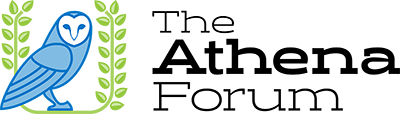New feature in Minerva 2.0: Staff members/Tribal prevention staff
Exciting news! The Staff Members/Tribal Prevention Staff page is now live in Minerva 2.0 for all users!
A staff member or tribal prevention staff is someone who works with, or for, an account in Minerva 2.0. These individuals can have their time—including direct and support hours—included in implementation and capacity activities.
Now that you can manage staff members and tribal prevention staff in Minerva 2.0, users with system access to view/perform data entry will be managed separately by PrevMIS. All User requests will be processed using the new Minerva 2.0 Access Request Form (available on the Athena Forum Minerva page under “Getting Started”).
Please take the following steps to learn more:
- Read the new guidance document, “Minerva 2.0 Staff Members.” It can be found in Minerva 2.0 on the Resources page under State Resources, Reporting Guidance.
- Review current staff members and tribal prevention staff for accuracy and completeness.
- Attend an upcoming technical support call for additional support.
Thank you following these steps!
Questions/Comments? Please connect with your prevention manager.